PC Browser extensions: Right-click tools
After installing the right-click browser extension tool, if you want to save the website's URL to your favinavi web favorites when browsing other website pages, just right-click and select "Add to favinavi" in the pop-up menu.
The following major browsers currently support installing the right-click extension:
The following major browsers currently support installing the right-click extension:
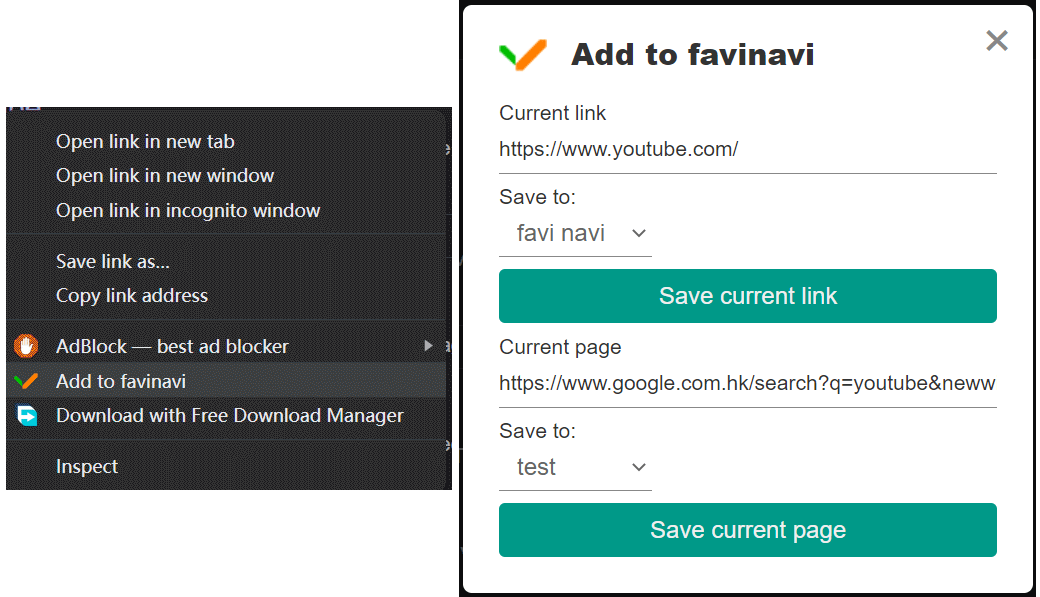
chrome favinavi right-click extension Ver:1.1.3
Please visit chrome store to install the right-click extension.
If you can't access the Google Chrome Store, you can turn on "Developer Mode" to install and use it by following the steps below.
Offline installation steps: Download the compressed package and extract it to any directory. Select "More Tools" - "Extensions" in the Chrome browser menu, and open "Developer Mode" in the upper right corner. Click "Load unzipped extensions" and select the directory you just extracted.
If you can't access the Google Chrome Store, you can turn on "Developer Mode" to install and use it by following the steps below.
Offline installation steps: Download the compressed package and extract it to any directory. Select "More Tools" - "Extensions" in the Chrome browser menu, and open "Developer Mode" in the upper right corner. Click "Load unzipped extensions" and select the directory you just extracted.
favinaviExtension1.1.3.zip
edge favinavi right-click extension Ver:1.1.3
Please visit chrome store to install the right-click extension.
Offline installation steps: Download the compressed package and extract it to any directory. Select "Extensions" in the Edge browser menu, and open "Developer Mode" in the left side. Click "Load unzipped extensions" and select the directory you just extracted.
Offline installation steps: Download the compressed package and extract it to any directory. Select "Extensions" in the Edge browser menu, and open "Developer Mode" in the left side. Click "Load unzipped extensions" and select the directory you just extracted.
favinaviExtension1.1.3.zip
firefox favinavi right-click extension Ver:1.1.3
Installation steps: Download the compressed package without extracting it. Select "Extensions & Themes" in the Firefox browser menu, select "Extensions - Manage Your Extensions",
Click on the "gear icon", select "Debug Add-ons - Temporarily load add-ons", and select the file you just downloaded.
firefox1.1.3.zip
360 favinavi right-click extension Ver:1.1.3
Please visit chrome store to install the right-click extension.
Offline installation steps: Download the compressed package and extract it to any directory. Click the 4 square icons in the upper right corner of 360 Security Browser, open the "Extensions" menu, select "Manage →Senior management", and check "Developer Mode", Click "Load unzipped extensions" and select the directory you just extracted.
Offline installation steps: Download the compressed package and extract it to any directory. Click the 4 square icons in the upper right corner of 360 Security Browser, open the "Extensions" menu, select "Manage →Senior management", and check "Developer Mode", Click "Load unzipped extensions" and select the directory you just extracted.
favinaviExtension1.1.3.zip