favinavi - Web favorites
What is online bookmarking ?
Definition of online bookmarking
Online bookmarking, aka "Network bookmarks", "Web bookmarks", "Cloud bookmarks", "Web favorites", etc., It refers to saving URL bookmarks that users frequently visit somewhere on the Internet, so that users can retrieve them anytime, anywhere. It is an efficiency tool that is convenient for users to surf the Internet, and is generally built in the form of websites or APP.
Basic functionality of online bookmarking
- Import the user's existing URL collection: Generally, the bookmark favorite content in the user's web browser is synchronized to the website or APP of the web bookmarking.
- Export users' URL collections: Use as a backup or sync the exported content to your browser.
- Centralized management of users' website collections: unify the bookmark favorite content of users scattered in different browsers (computers, tablets, mobile phones, etc.) into one place of the website or APP of network bookmarking. With just one account, you can access all your web bookmarks anytime, anywhere.
- Flexibly and easily add, edit, categorize, search, and organize URL bookmarks.
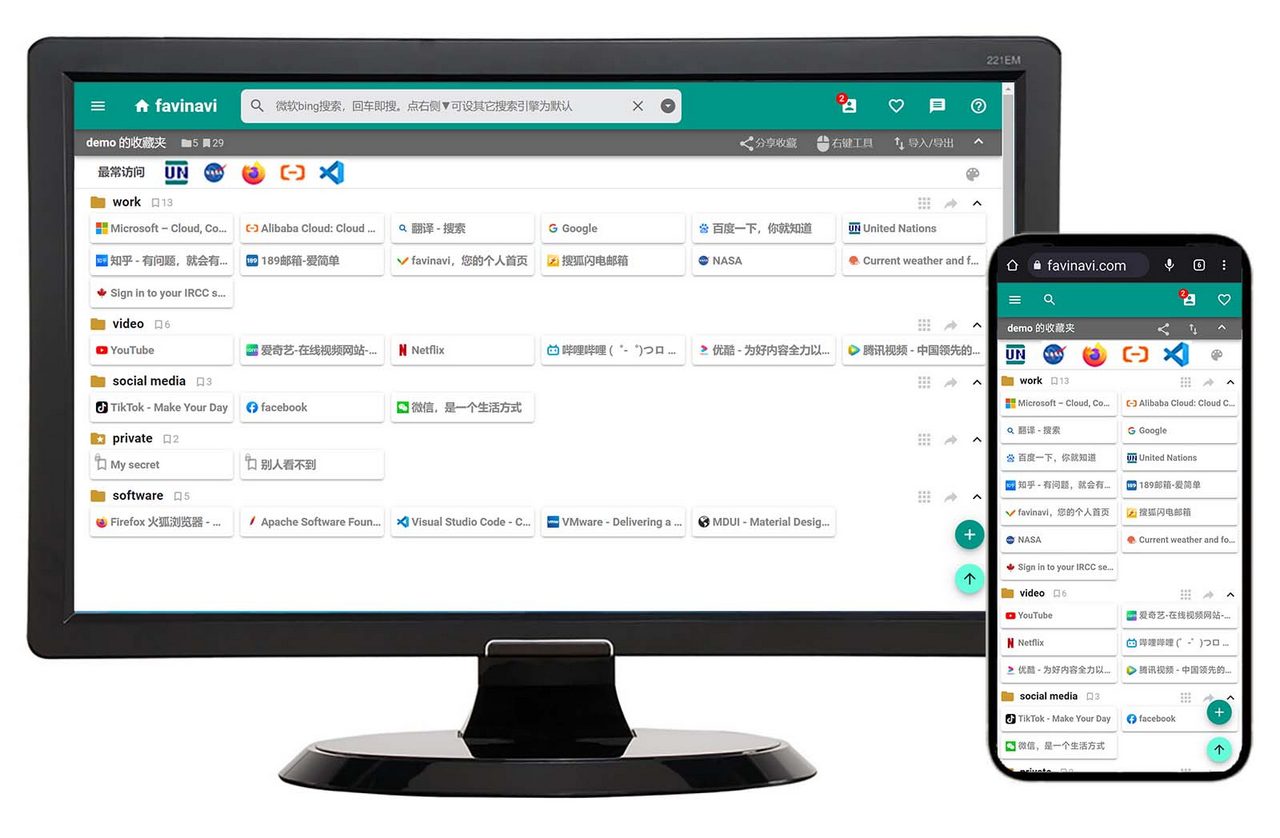
What should a good, useful online bookmark have
- Cross-platform: regardless of operating system (Windows/Mac OS/Linux/Android/iOS), regardless of terminal form factor (desktop, laptop, tablet, mobile phone), All appreciate a consistent user interface and a similar operating experience.
- Large capacity and speed: Users who often use network bookmarks are most likely heavy Internet users, and many people collect thousands of bookmarks, so they not only want network bookmarks to have a large capacity, but also a fast opening speed.
- Respect user privacy: Pay attention to the basic requirements of network security, and will not disclose the content of user collections without user permission.
- Flexible: Installation-free, ready to use. This point in the form of a website is more convenient than an APP, even if you go to an unfamiliar place, as long as there is any terminal, you can immediately access your own network bookmarks.
- User-friendly: When used on the computer, it can provide tools such as right-mouse button extension to achieve one-click collection, eliminating the trouble of users manually entering URLs.
- Automation: Even when you need to add URLs manually, you can automatically get the title, favicon, etc. of URLs, giving users the greatest convenience.
The above is a general introduction to online bookmarking, I hope it can help you.
If I had to recommend it personally, of course I would say: favinavi is very good, very practical, very user-friendly, sign up now.