Set favinavi as your browser homepage, start your online life with ease
Click Select your browser to see how to set as a startup page.
Chrome
Click the "more_vert" icon at the top right of the Chrome browser, open the menu, select "Settings", Then click on "Appearance", Turn on the Show home button, and then set it as shown below.Then click the "On startup" menu on the left and set it as shown below.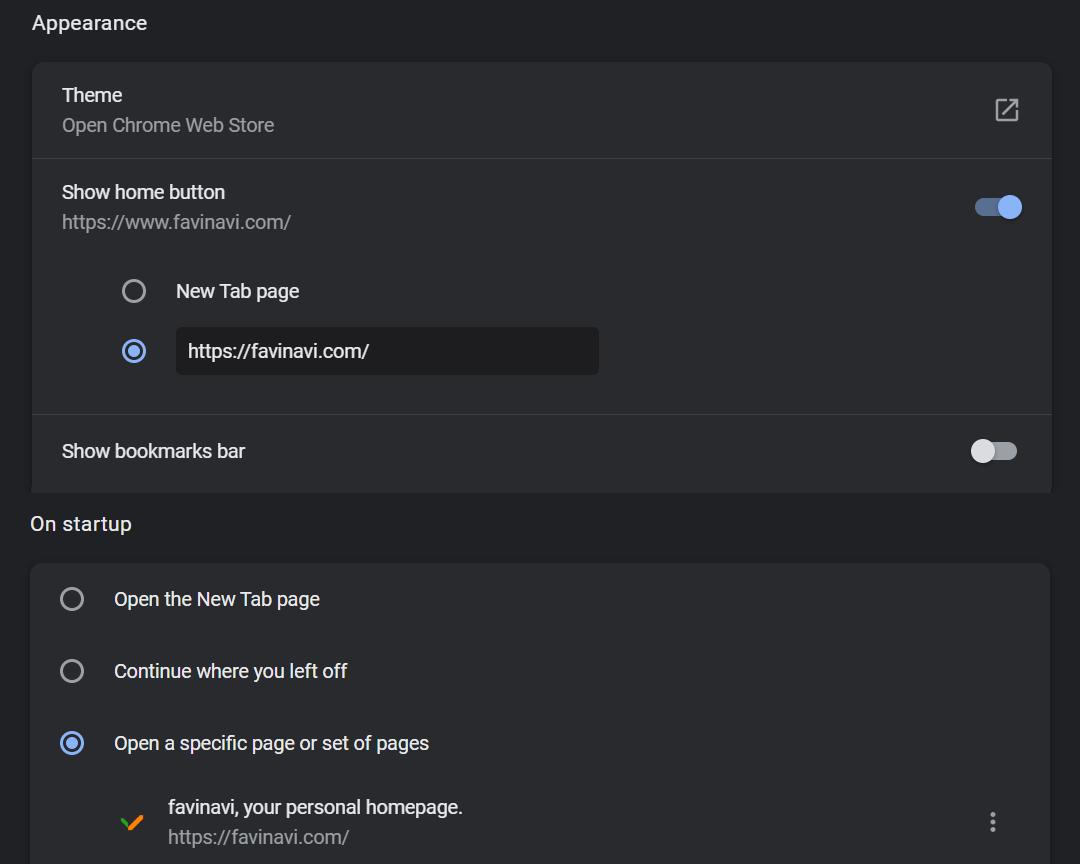
Firefox
Click the "menu" icon at the top right of the Firefox browser, open the menu, select "Settings", Then click on "Home", and then set it as shown below.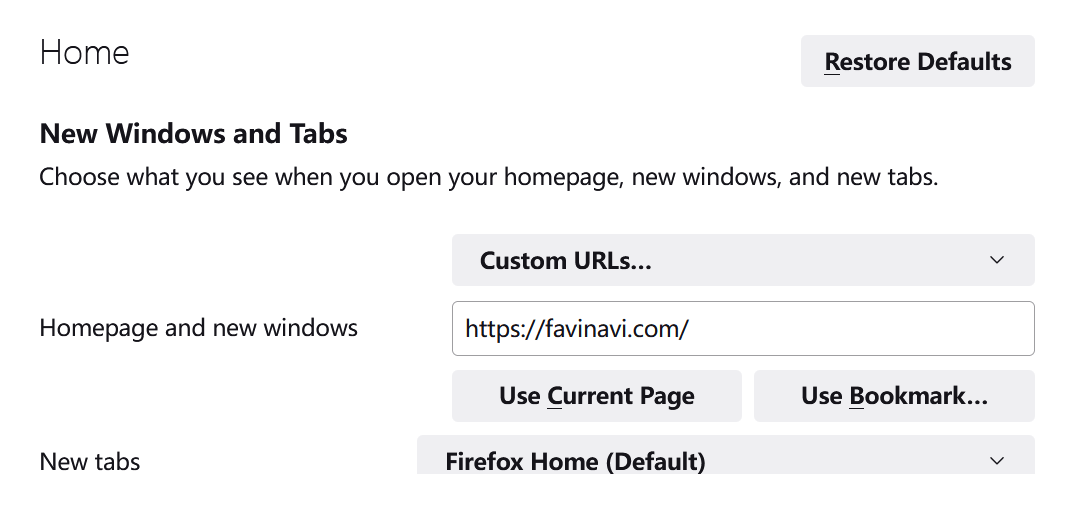
Safari
Open the menu of the Safari browser, select "Preferences", then click "General", and then set it as shown below.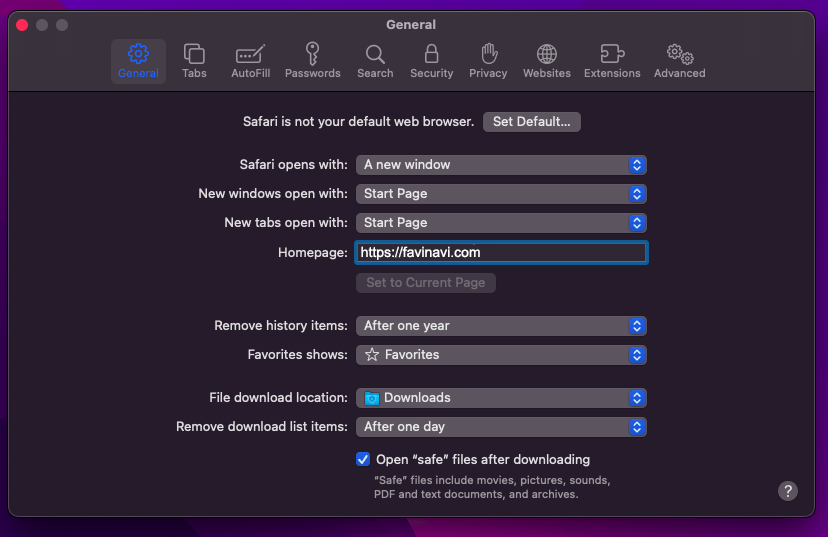
Edge
Click the "more_horiz" icon at the top right of the Edge browser, open the menu, select "Settings", and then click "Start, home, and new tabs", Select "Open these pages" in the options when Edge starts, and click "Add a new page", fill in the URL of favinavi, The result is shown below.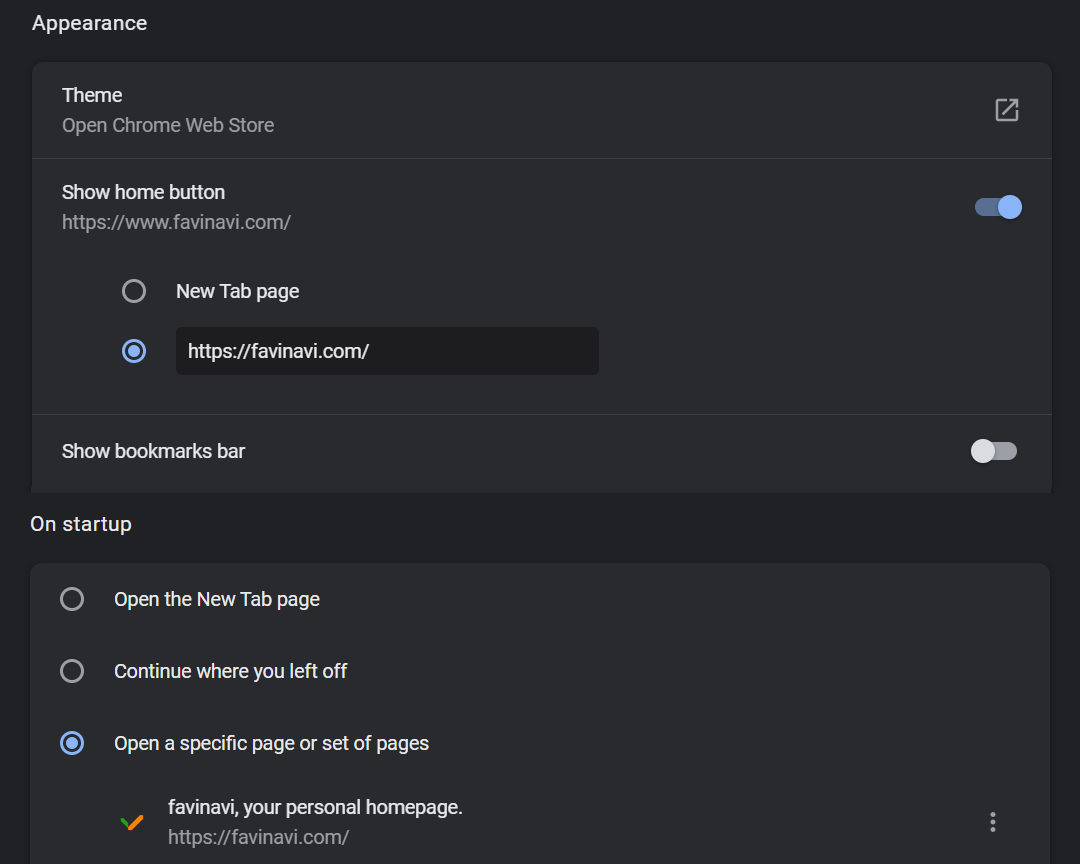
360
Click the "menu" icon at the top right of the 360 security browser, select "Settings", then click "Basic Settings", scroll down to the end, and modify the "Home" to the URL of Favinavi in the "Open at startup" column.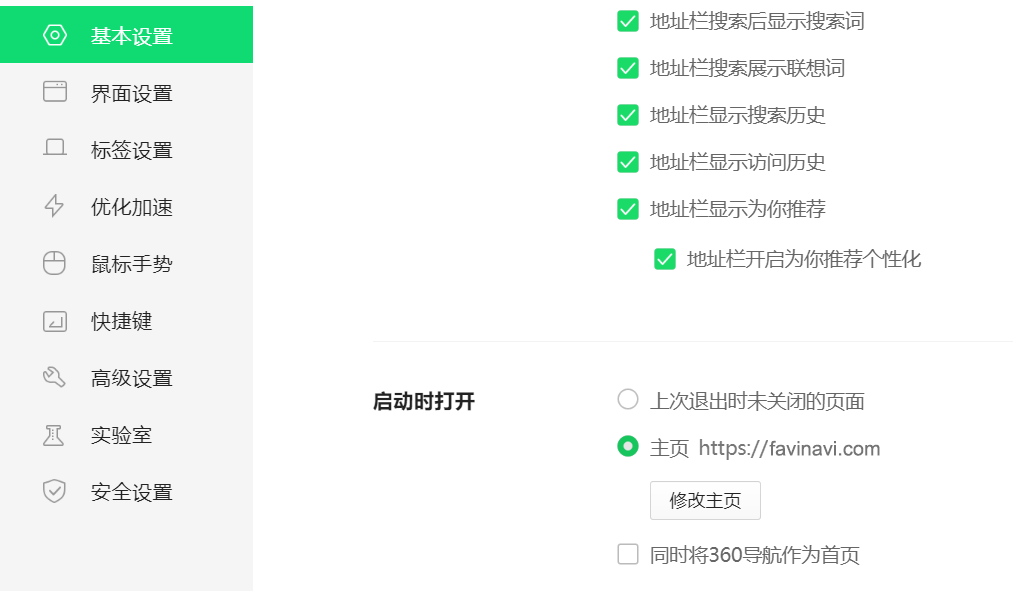
Forgot password?
 favinavi User login
favinavi User login